Showcasing research output
Information from Pure is showcased in our institutional repository (research.tue.nl) and on the TU/e website (for a profile page find the instruction here). Pure is now the single source for this information; research output, your biography, expertise areas and picture can be managed in the system. Pure and the repository will also be our main tools in helping scientists to meet Open Access requirements.
Logging in
Pure is a web based application, accessible via https://pure.tue.nl. Login is done through SurfConext (Single Sign On). A VPN connection is not required to use Pure from outside the TU/e campus. When logged in, online manuals, screencasts and helpdesk links are accessible in the lower right of your browser window at all times.
Emails and messages from Pure
The first time you log in to Pure a language selection screen is shown (we strongly suggest using English). Next please set your preferred messaging options using the settings button to the right of “My messages”. Pure will notify you about any changes made by other staff or co-workers to your research output – choose how often you want to receive emails. It is also possible to switch off email and only use Pure’s internal messaging system.
Check your research output
Once logged in, personal users will be taken to the personal overview screen in Pure. A summary is shown of your output and activities. When you log in for the first time, please check your research output data in Pure and follow the 5 steps in this flyer to easily stay up to date.
Adding research output
The online Pure manual (only available when you are logged in on Pure) includes tutorials for personal users on the three ways to add a publication: create from template, import from an online source and import from file. To create output manually you must first select a template. This will determine which fields are needed for your record. Select the option from the list which is the best fit for your output.
Import from an online source
Research output data can also be imported manually from different sources such as Scopus, Web of Science, and PubMed. Setting up personalized automated scans will inform you via email about any new publications added to these databases, offering the option to import them in Pure.
Data sources
Pure also integrates data from other campus sources in order to link your research output to related subjects such as staff, organisations, projects and awards. Since Pure is not the source system for this related data, it cannot be edited within Pure. This is depicted by the synchronized data icon.
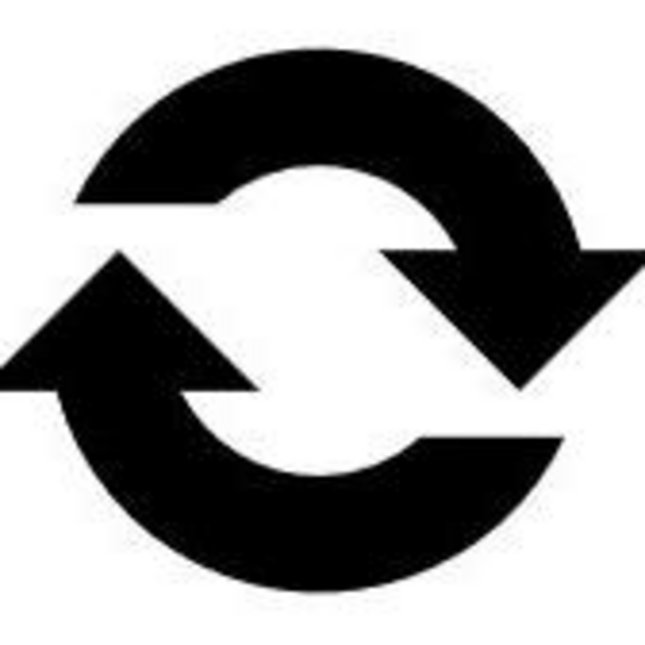
Not yours? Incorrect data?
The editor will assist you in correcting issues regarding research output; if a publication is displayed incorrectly, e.g. as a letter while it should be a journal article, please change the publication type. Report any other errors or duplicate research output in your Pure profile to the DML by disclaiming the research output; open the publication and click on the disclaim button. Provide us with a short description why you are disclaiming this research output.
Tasks and delegating
Both researchers and administrative staff have different tasks to be completed. Using messages and tasks, all users can easily get an overview of pending work. Via the user profile option, trusted users can be added to edit your profile and research data on your behalf.