Uploading final author version
What can you do on your own?
Register your peer-reviewed journal article and upload the final author version. To do this use the Pure research registration system.
Take the following steps:
- Step 1: Log into: https://pure.tue.nl
(via your TU/e account) - Step 2: Register your article's metadata
(Select: add new - research output - contribution to journal - article) - Step 3: Upload pdf of final author version
(Select: addelectronic version - upload an electronic version) - Step 4: at "document version" select option "final author version"
- Step 5: at "Public access to file" select option “embargoed”
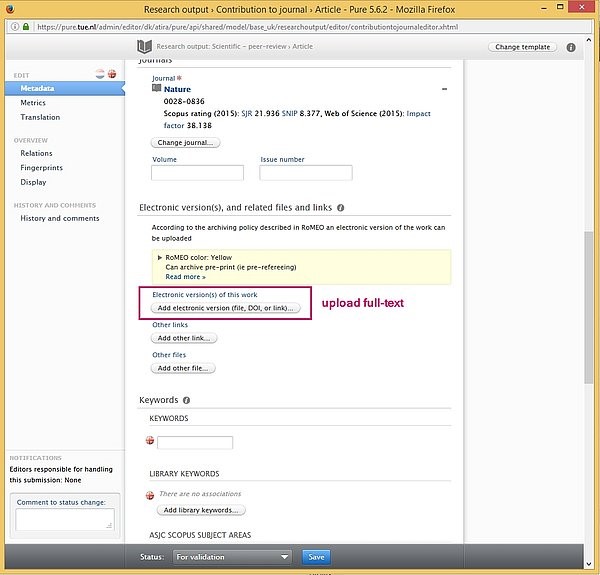
Pure will check automatically whether embargo conditions have been indicated in the system. If so, Pure will enter the expiry date of the embargo in the appropriate field. If no embargo expiry date is indicated, DML will check embargo conditions and enter these for you. Open Access to your publication will thus be provided automatically as soon as this is permitted by the publisher. By following this procedure free Open Access can be offered to a large number of publications.
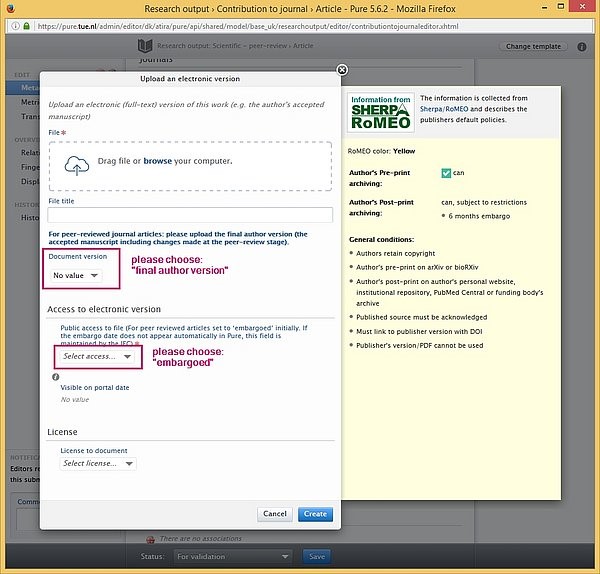
Secretarial offices can also register and upload publications in Pure. The same procedure applies as explained above for authors.
Which metadata must be registered?
The metadata of the published article, like authors' names, title, year of publication and journal title.
How do I upload a publication afterwards once it already has been registered in Pure?
You can always upload a publication into Pure, even if a publication has already been registered earlier and you are no longer able to change the metadata. The procedure is similar to that for newly registered publications. Take the following steps:
- Step 1: Log into: https://pure.tue.nl
(via your TU/e account) - Step 2: Select article under "my research output"
- Step 3: Upload pdf of final author's version
(Select: add electronic version - upload an electronic version) - Step 4: at "document version" select option "final manuscript"
- Step 5: at "Public access to file" select option “embargoed”
Which version should I upload?
The final author version of the publication, sometimes also referred to as the "accepted author manuscript" or "post-print". This version has been accepted for publication and contains all revisions from the peer-review process but does not yet contain the final volume, issue and page numbers. In most cases this version can be made available Open Access in the TU/e repository, sometimes after a period of embargo. Publishers may refer to this version using various terms; the FAQ lists the terms that a number of large publishers use for the final author version.
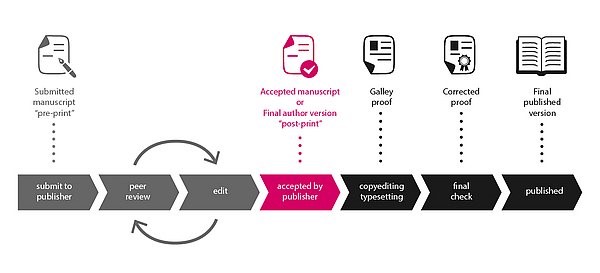
Am I also required to upload the publisher version?
Please do not upload the publisher version of the article. This is the definitive version of the article with the final year, page, volume and issue numbers. DML librarians can easily find these final publisher versions themselves and will not ask you to upload the final publisher version. The publisher version may only be made Open Access in the TU/e Repository in exceptional circumstances.
Type of publication: peer-reviewed journal articles
The requirement for uploading final accepted author versions of articles applies for all peer-reviewed scientific articles. The DML will check the conditions set by the publisher, and make an article available Open Access automatically as soon as this is permitted.
What does the Data Management and Library department do for me?
After registering and uploading your article, DML takes care of all the rest. DML facilitates Open Access to your publication. DML will check the metadata you supplied and the accompanying pdf. In case of a peer-reviewed journal article, DML will check the conditions set by the publisher. Your publication will then be made available Open Access automatically, as soon as the publisher permits this.
Will uploading the author version increase my visibility?
Yes. The publications are automatically displayed on your personal Employee Page. We display the metadata and a link to the publication in the TU/e Repository. The publications are also indexed by Google Scholar and harvested by Narcis (the database of Dutch academic publications). Once your article is available through Open Access, it will be easily accessible for anyone to read and download. This increases the visibility and impact of your publication.
Who should upload the publication if there are multiple co-authors?
The first author with a TU/e affiliation is responsible for registering and uploading the publication.
All other types of publications, including conference proceedings
All other types of publications, including conference proceedings, you may register in Pure in the same way. The uploading procedure is similar as well. You may upload the full text by yourself, and indicate whether it is the author’s or the publisher’s version.
For these types of publications supplying the final accepted author version is not required. DML does not check the publisher’s conditions. Therefore, you yourself must indicate the status of your choice in the "Public access to file" field. Also, you may set an embargo time limit. DML will make such publications available Open Access only after the time limit you have set has expired.
More information
More questions and answers about supplying journal articles to the TU/e Repository on the FAQ page.
Need help?
Having problems registering or uploading a publication? Or do you have other questions about using the Pure upload system? Then please contact the Pure Helpdesk via pure@tue.nl.
Overview of publishers embargo
Many publishers include a mandatory embargo time limit in their copyright conditions. An article may therefore often be made available Open Access in the TU/e repository only after a period of time. Such conditions vary per journal.
DML will check the publisher’s copyright conditions for the author. Once you have registered and uploaded your article, your publication will automatically be made available through Open Access as soon as it is allowed by the publisher. For all other types of publications, including conference contributions, you will be responsible for configuring the Open Access conditions and any embargo period..
Do you want to check the embargo time limit for any specific journal for yourself? DML has compiled a list for you. It includes all journal titles in which TU/e authors have published since 2012 and for which embargo time limits are known to be in place.